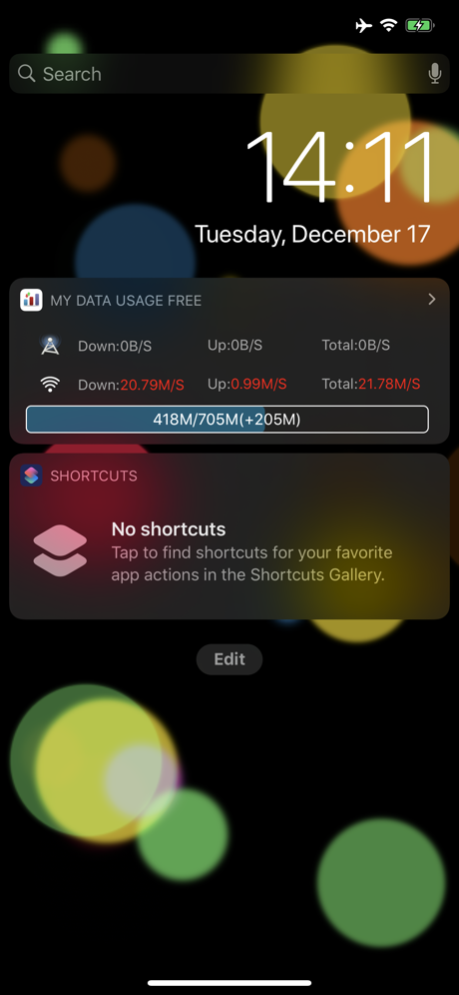My Data Usage- Cellular Widget 8.1
Free Version
Publisher Description
No Running in the background, No GPS,Power saving!
√ In the Notification Center, So easy to Check out real time up/down/total data from your device.
√ Set data quota and billing cycle information and let Data Usage worry about making sure you don’t pay for overages again.
√ App graphically displays the history of Cellular(2G/3G/4G/5G/5.5G/Edge/GPRS) and WiFi networks using data.
√ Widget can monitor the Memory/CPU/Disk Real-Time usage also. it has the switch to turn on or off.
√ Widget provides color alarm function, when the traffic or memory, CPU, disk usage is greater than the certain value, it will be in a different color to warning.
√ Widget provides custom UI to suit your personal taste, Including turn on or off of cellular, Wifi, memory, CPU, disk, color alarms, etc.
√ Cellular / WiFi speed test function※
√ Utility tools: Including QR Code Scan, Avatar Synthesis, Hourly Chime, Contacts merge and clean, Contacts backup to files and import.※
Problems and Suggestions: xiaolingapp@163.com
Mar 13, 2024
Version 8.1
Optimized the data monitoring algorithm and fixed bugs
About My Data Usage- Cellular Widget
My Data Usage- Cellular Widget is a free app for iOS published in the Reference Tools list of apps, part of Education.
The company that develops My Data Usage- Cellular Widget is 泽辉 王. The latest version released by its developer is 8.1.
To install My Data Usage- Cellular Widget on your iOS device, just click the green Continue To App button above to start the installation process. The app is listed on our website since 2024-03-13 and was downloaded 1 times. We have already checked if the download link is safe, however for your own protection we recommend that you scan the downloaded app with your antivirus. Your antivirus may detect the My Data Usage- Cellular Widget as malware if the download link is broken.
How to install My Data Usage- Cellular Widget on your iOS device:
- Click on the Continue To App button on our website. This will redirect you to the App Store.
- Once the My Data Usage- Cellular Widget is shown in the iTunes listing of your iOS device, you can start its download and installation. Tap on the GET button to the right of the app to start downloading it.
- If you are not logged-in the iOS appstore app, you'll be prompted for your your Apple ID and/or password.
- After My Data Usage- Cellular Widget is downloaded, you'll see an INSTALL button to the right. Tap on it to start the actual installation of the iOS app.
- Once installation is finished you can tap on the OPEN button to start it. Its icon will also be added to your device home screen.